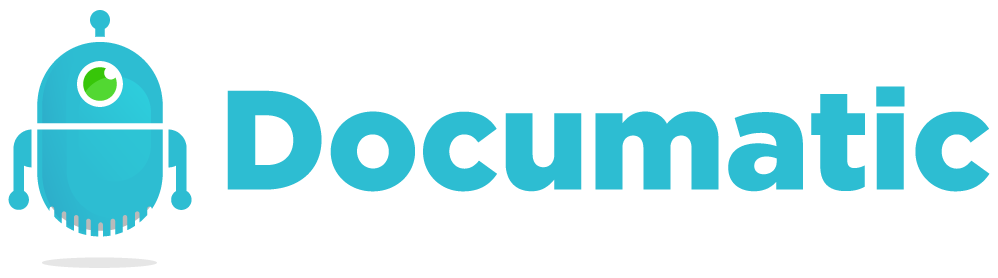Managed Services SyTech Engineer Onboarding
Thank you for choosing SyTech Managed Services. This document will walk you through the process of onboarding one of our engineers to your Microsoft 365 + Power Platform tenant. This will give us the permissions necessary to access your environment for configuration, development, and technical support tasks for solutions developed in SharePoint and Power Apps.
1. Create User Account
Create User Account in Azure Entra Id following your organization's policy. Microsoft documentation for this operation is also available here.
2. Authorize User Account
Add the following roles to the user account:
SharePoint Administrator
SharePoint Administrator will allow SyTech to create new Site Collections within your organization’s tenant. All configuration work is documented and available for review in the Documatic portal. To add the SharePoint Administrator role to the user account, please follow the instructions outlined here.
Alternative Permission: If organizational policy does not allow for a non-employee to be assigned the SharePoint Administrator role, adding the account as an owner directly to one or more SharePoint Site Collections will also work. To assign permissions at the Site Collection(s), please follow the instructions on outlined here.
Power Platform Administrator
Power Platform Administrator will allow SyTech to create and configure new Power Platform Environments in your organization’s tenant. All configuration work is documented and available for review in the Documatic portal. To add the Power Platform Administrator role to the user account, please follow the instructions outlined here.
Alternative Permission: If organizational policy does not allow for a non-employee to be assigned the Power Platform Administrator role, adding the account as a System Administrator directly to one or more Power Platform environments will also work. To assign permissions at the environment(s), please follow the instructions on outlined here.
3. Notify SyTech Solutions Managed Services Team
Once the user account has been created and the appropriate roles or alternative permissions have been assigned, please notify the SyTech Managed Services team by adding a User Account to your Documatic portal or by forwarding the user account details in an encrypted email to your technical contacts listed below: Technical Contact
If you have any questions, concerns, or would like us to walk you through these steps, please feel free to reach out to your technical contact directly. If you don't know who your technical contact is, you can find their contact information in your service account detail or you can contact our support staff using the form here.